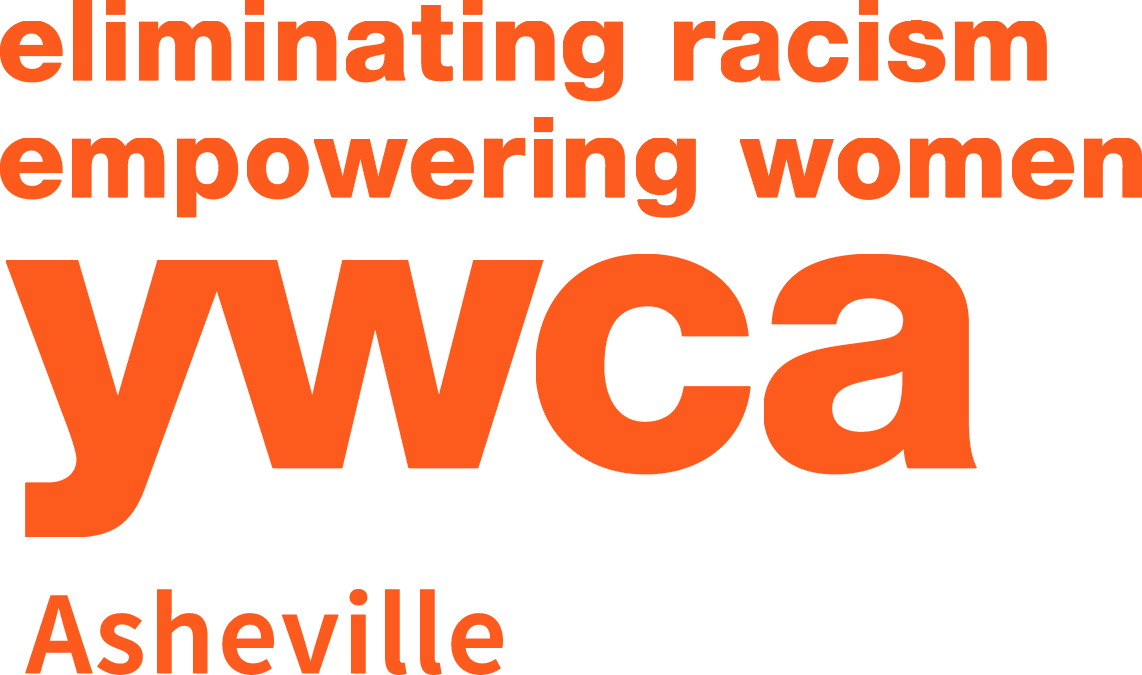Learn How to Use the YWCA Reservation System App
We are thrilled that you are here!
Our YWCA of Asheville (powered by VirtuaGym) app is designed to support you in your wellness journey. This robust app offers features like making reservations, tracking progress, and even a library of fitness routines and workouts right in your pocket.
In order to access the app, you should have received an email inviting you to create an account. Please accept the invitation and set a password. Once your account is created you can follow the tutorials below to learn how to use the features. Please give us a call if you have any questions or need an invitation to join the app, our team is trained to support you in using this tool. 828-254-7206
_____
FAQs?
How do I use VirtuaGym?How do I activate my YWCA/VirtuaGym account?In order to access the app and create an account, you must have an email address. If you do not have one we are happy to help you set one up.Can I still call to make a reservation?Yes, our front desk staff can still reserve your spot on your behalf. I can't remember my password.You can request a new password on the YWCA App (Powered by VirtuaGym) login screen.How do I make a class reservation?Click here for a link to a step-by-step guide with photos or watch the video below.
Tap on Schedule
Find the class or swim appointment you'd like to reserve
Tap Join
You can make reservations 7 days in advance and reservations close 30 minutes before class or swim starts. How do I cancel my reservation?
Tap My Bookings
Select the reservation you want to cancel
Tap Cancel
Does the YWCA App (Powered by VirtuaGym) cost anything?No! It is included in your membership.Can people see my personal information like my age, height, and weight?No, that is for your use only. With this info, the app can better calculate your energy targets and expenditure when you work out.